Riding the Wave: What’s New in Webflow (2025 Edition)
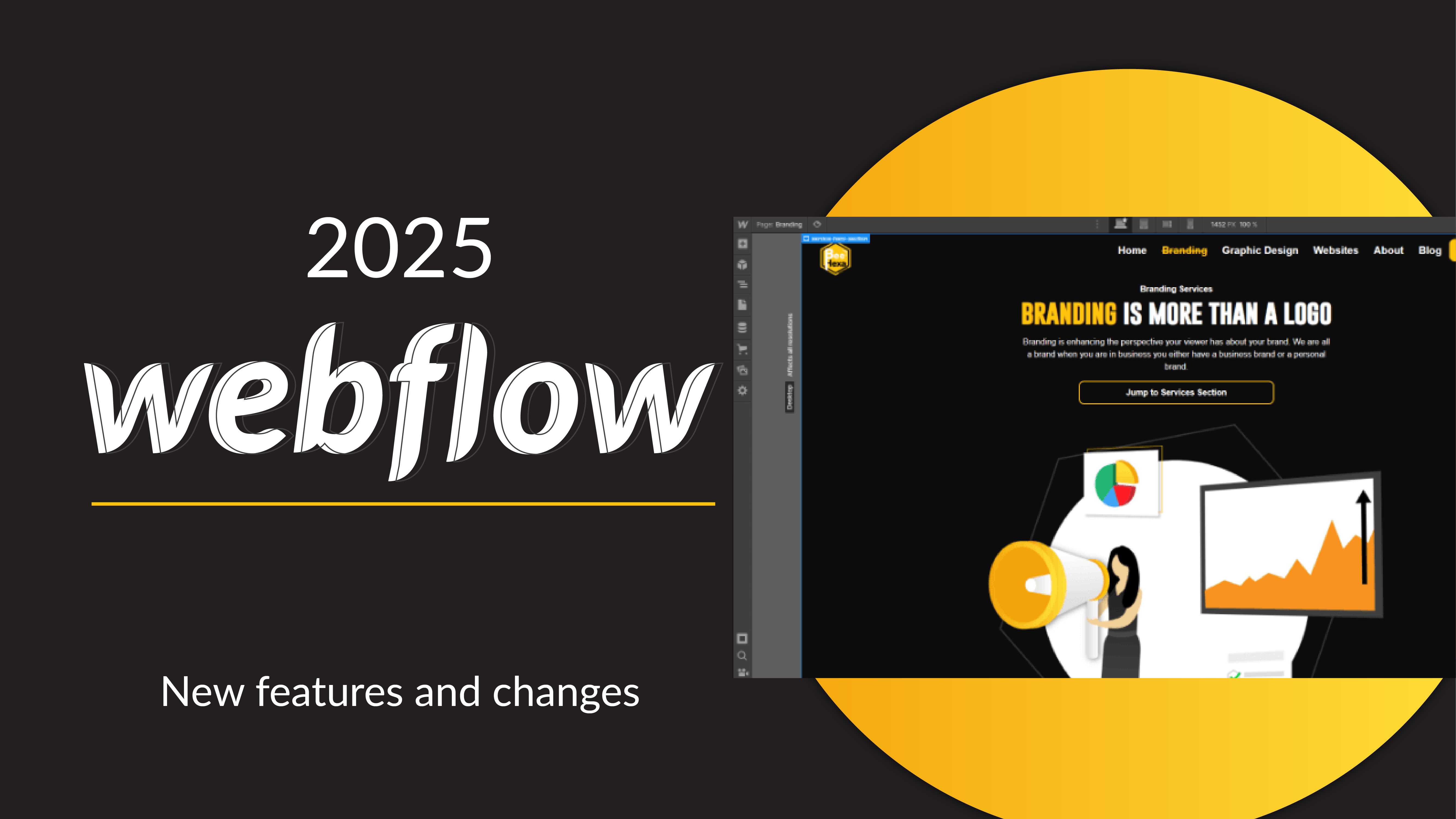
Webflow has continued its rapid evolution in 2025, with a strong push toward AI, more robust collaboration, and deeper capabilities under the hood. In this article, we’ll unpack the biggest changes, what they mean for designers and developers, and where things seem to be heading.
1. Major Feature Highlights
Below are some of the standout updates released (or announced) in 2025 — grouped by category with commentary on impact.
✨ Design, Animation & Interactions
- GSAP-based Interactions (powered by GreenSock)
Webflow upgraded its built-in interactions engine by integrating GSAP (a leading JavaScript animation library). You now can build advanced animations (SplitText, ScrollTrigger, staggers, etc.) visually—no code required. Plus, there’s a new horizontal timeline UI and the ability to reuse interactions across pages. - Better layout and style controls
Various improvements in the style panel, layout controls, and supported CSS properties/values have given designers more freedom and precision. - Support for
rem/emunits in Figma → Webflow sync
Design tokens using scalable units carry over more faithfully from Figma to Webflow, improving consistency across responsive breakpoints.
🧠 CMS & Content
- Next-gen Webflow CMS (backend rearchitecture + smarter APIs)
This gives more flexibility in data modeling, performance, and integration scenarios (especially with AI agents or headless setups). - CMS auto-save
A small but impactful UX upgrade: content edits are auto-saved in the CMS, reducing the risk of losing work.
👥 Collaboration & Team Tools
- Real-time collaboration / multi-user editing
Webflow introduced live content and design collaboration: multiple users can edit content structure, metadata, and visuals with fewer conflicts. - Enterprise features: custom roles & audit logs
More granular role definitions (who can publish, who can change design systems, etc.) and an audit log API help enterprise teams maintain control, compliance, and security.
☁️ Hosting / Full-Stack Integration
- Webflow Cloud & full-stack app hosting
A big leap: Webflow now supports backend logic, running dynamic apps, and hosting more than just static front-end pages—all in the same infrastructure. No need to manage separate servers. - Faster performance optimizations per page (per-page CSS)
To reduce wasted CSS and improve load times, Webflow is adding more granular asset optimization.
2. What’s Changing for Users (and the Trade-Offs)
It’s not all smooth sailing—some changes come with caveats. Here’s what to watch:
💰 Pricing & Feature Restructuring
Webflow is revamping how it handles seats, user roles, and feature access. Some users have expressed concern that “guest editing” on CMS plans might be locked behind additional cost.
Additionally, Webflow is decoupling user limits from workspace plans and introducing new “seat” pricing by role.
If you're a freelancer or small team, these shifts may change how you price, package, or provision client sites.
⚡ Learning Curve & Platform Complexity
As Webflow layers in more advanced features (AI, full-stack, animation), it inevitably becomes more complex. Some in the community feel that some UX changes introduce extra clicks or complexity.
With power comes responsibility: making granular animations, backend logic, or experimentation setups work well might require deeper understanding of performance and architecture.
3. Why These Updates Matter (Strategic Lens)
Why is Webflow pushing so hard in 2025? A few key strategic shifts are evident:
- From site builder to experience platform: Webflow wants to own not just the front-end but the entire web experience stack—content, logic, analytics, and iteration.
- Competing on scale & enterprise appeal: With audit logs, custom roles, and backend integration, Webflow is aiming more into enterprise territory (vs. just freelancers/design shops). Its recognition as a “Strong Performer” in the Forrester CMS Wave reflects that direction.
- AI as a force multiplier: Rather than sitting on the sidelines, Webflow is embedding AI to speed workflows, assist with design & content, and spark new ways to build.
- Closing the gap between design & development: By enabling full-stack logic, backend APIs, and CI/CD-like patterns, Webflow is reducing the friction between designers (and no-code folks) and developers.
4. Tips for Designers & Developers Facing the New Webflow
Here are some recommendations to get the most out of these updates:
TipWhy It HelpsTry GSAP interactions earlyThe new animation engine is powerful. Start small (scroll, fade, split text) to get comfortable before building complex states.Model your content earlyWith the next-gen CMS, think ahead about how data, relationships, and APIs will scale.Audit your site post-migrationUse Webflow’s built-in analytics / performance tools to catch regressions, unused CSS, or heavy assets.Define role permissions intentionallyEspecially in teams, leveraging custom roles will reduce conflicts and mistakes.Benchmark AI tools vs manualUse Webflow’s AI features, but validate results and control outputs, especially for production-facing sites.Stay on top of pricing changesIf you manage client sites or multiple projects, re-evaluate how seat-based fees will affect your margins.
5. What’s Next (Winds of Webflow’s Future)
Based on recent announcements and strategic direction, here are a few predictions:
- Deeper AI site generation & content assistants
Webflow seems to be experimenting with prompt-based site building in its labs. The goal: describe what you want, and have Webflow generate structure + content. - More headless / hybrid capabilities
As demand grows for content ingesting, static generation, and hybrid front-end/back-end architectures, Webflow will continue to build its APIs and headless options. - Expanded experimentation & personalization features
With built-in analytics & A/B tools already in motion, expect more personalization, adaptive content, and optimization features baked into Webflow. - Stronger community & marketplace of apps
The apps ecosystem (extensions inside Designer) will become richer, letting creators install more functionality without custom code. - Tighter integration with design tools
Expect more seamless sync with tools like Figma, design system support, token syncing, and maybe live linking to design libraries.
Conclusion
The Webflow of 2025 is a more ambitious, more complex, and more capable platform than ever before. It’s no longer just a visual site builder; it’s evolving toward a full-stack platform that merges design, content, logic, and analytics. For designers and developers, that opens up tremendous opportunity—but it also demands deeper understanding.
If you're building on Webflow now (or considering it), you’re on the cusp of a powerful shift. Stay curious, explore the new tools, and lean into experimentation—and you can ride this wave rather than be swept away by it.
Check out Webflow using our link today! https://try.webflow.com/2757799
Hi! I'm Ivanska, a graphic designer who loves to create brands and bring them to life with design. I write about design, business strategies, website and how it all ties into you brand's sucess.